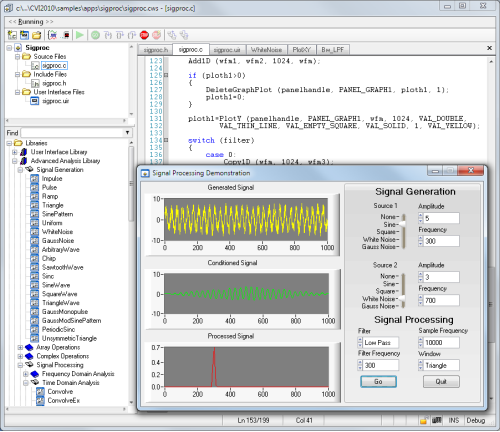The HT Basic language.
HT Basic provides the language and environment of an HP 9000 Series 200/300 BASlC workstation for the personal computer running Windows 10, Windows Vista or Windows 7. In addition to the traditional HTBasic Legacy Editor, HTBasic for Windows includes a new windows-style editor with cut, copy, and paste, undo and redo, bookmarks, user-definable fonts, keyword colors, colored syntax error identification, and the ability to turn line numbering on or off for programming ease. The DLL Toolkit allows HTBasic to call Dynamic Link Libraries (DLL’s) written in other languages (most notably C/C++).
HT Basic includes LONG integers, STATIC variables, COMPLEX numbers, matrix math, and structured programming. The TRANSFER function for GPIB, serial and file is fully supported. Integrated debugger speeds program development. Set conditional and global breakpoints, step into, step out of, or step over subprograms. Includes six exclusive debugging windows for Watch variables, Line Breakpoints, Global Breakpoints, Trace, Call Stack and a debug Code Window. HELP, on-line documentation, and fully functional search capabilities including find/replace and next/previous error searches. LIF diskette transfer utilities (DOS, BDAT, LIF-ASCII).
HT Basic uses familiar HP BASIC syntax to control GPIB, GPIO and data acquisition cards from companies like TAMS, HP, Keithley/Metrabyte, ines, IOtech, Data Translation, and National Instruments, not to mention TransEra’s own line of interface cards. Includes HTBasic Plus (compatible with HP BASIC for Windows BASICPLUS) with Dialog Statements for information like errors, file names, lists, questions, and warnings; Data Inputs Widgets like keypad, pushbutton, radio button, scrollbar, slider and toggle button; Data Output Widgets like bars, bitmaps, clocks, meters, and strip charts; and Menu Creation Widgets like menu button, cascade menus, and pull-down menus.
HT Basic makes intelligent control of standard data acquisition boards easy and responsive. Featuring an homogenous I/O system, once a connection is established, data transfer is done in the same manner, regardless of whether the connection is to a file, IEEE-488 instrument, RS- 232 serial port or a plug-in data acquisition board. This makes programming easy and portable. HTBasic allows easy control of the IEEE-488 bus using familiar HP BASIC syntax. HT Basic works seamlessly with almost every PC IEEE-488 card and the many of the most popular PC data acquisition cards.
Complex numbers, Long integers, Static variables, matrix math operations, multi-megabyte arrays, whatever your data reduction and analysis requirements, HT Basic can make it happen. Because HT Basic combines acquisition, analysis and presentation in the same easy-to-use programming language, it can handle your data from start to finish. The HT Basic Workshop offers the Advanced Math Library for highly optimized functions such as curve fitting, signal processing and FFT routines. The HT Basic Numeric Compiler provides significant performance increases for compiled math operations.